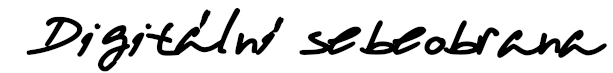The vast majority of our devices are now portable. In the past, we used computers and telephones that we had at home or in the office and that never left these spaces. Today everything is different. We carry laptops from place to place, go with them on business trips and on holiday. Obviously, it’s absolutely true about phones.
This increases the risk of losing or stealing these devices. And because the person who has just found out that he has lost his device often panicking (it’s a very stressful situation) and in the first moments is unable to calmly realize what needs to be done, it is good to have these steps ready.
Here is the checklist of steps that should follow after losing or stealing your phone or laptop. You can download it here (pdf), print it and check steps out.
- Find location
- Android: android.com/find
- iPhone: icloud.com/find
- Try to send sms to your phone
- If messages appear on the display, you can give a message to a potential finder
- iPhone: Lost Mode
- Contact IT
- It is necessary to block access to internal systems of the company or organization for accounts
- Remote backup
- If your phone has a remote backup application, back up now.
- Lock and wipe
- Android: At android.com/find activate lock and erase features
- iPhone: At icloud.com/find select your device and wipe it.
- Sign out of accounts
- From another device, log in to your accounts where you are signed in lost device and log off those accounts on the lost device
- Change passwords on accounts that were logged on a lost device
- Send your cryptocurrencies to the new address
- If you have a wallet backup, restore it, create a new one, and forward there your cryptocurrencies
- Contact your phone operator to lock SIM card
- Block payment cards stored in device applications
- Your credit cards may be stored in some apps or websites
- Notify friends and/or customers
- Your accounts may be misused for phishing attacks, tell your friends about this possibility