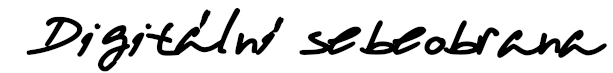One of the attackers’ goals is to deceive the user in such a way that he runs a malicious program on his own computer. Today, most common users know that opening exe files that come as an attachment in an email or downloaded from the Internet is not very safe. That’s why hackers try to disguise this extension (and thus the real content of the file).
One of the techniques you can try yourself is to reverse the direction of the font in the middle of the file name. The resulting name looks like a harmless image (for example, with the jpg extension), it’s actually called xxxx.exe, only your computer will display it with the name part reversed.
How to do it? Now you are a hacker and you name your malicious program eg “cute_anngpj.exe”.
Warning: This may not work on some iOs/Safari
Press the button “Copy u202e” to copy the special character “right-to-left override” to your clipboard.
Place the cursor between the letters “n” and “g” and press Ctrl+v.
Try it here:
Done, you have your masked program.
Most of the commonly used messengers and e-mail programs are warning you of such a disguised file, but there may appear the ones that make changes to the direction of the font “not noticeable.” So be careful when opening seemingly harmless file types.
Did you come up with some interesting file name that can be “turned”? Let me know 🙂
On the Linux you don’t need to use copy button.
Place the cursor between the letters “n” and “g” and press and hold Left Shift+Ctrl+u (the underlined “u” appears). Release the keys. Enter the character code to change the direction of the font 202e and press spacebar.